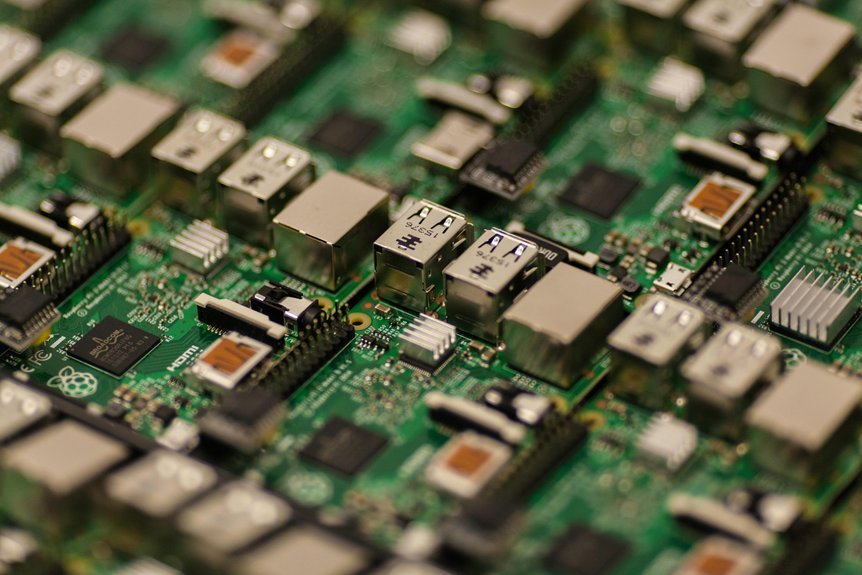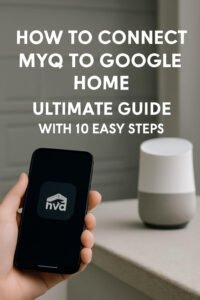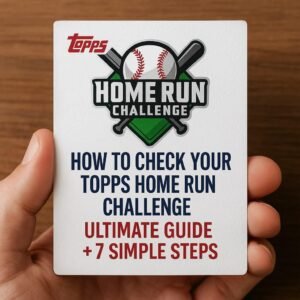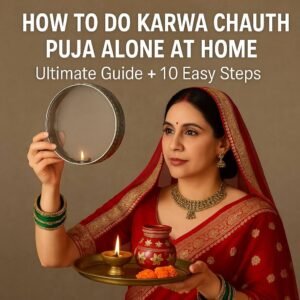If you love the immersive thrill of 3D movies but don’t have a 3D TV at home, you’re not alone. Many movie fans wonder, “How to watch 3D movies at home without a 3D TV?” Fortunately, advances in technology and clever workarounds now make it possible to enjoy your favourite 3D films with just a regular screen and a few extra tools. Whether you’re after the classic red-cyan anaglyph style or want to leverage modern gadgets like VR headsets, you can still get that satisfying depth and pop from 3D content without splurging on specialised TVs.
In this article, we’ll explore 10 powerful and easy methods to watch 3D movies at home without a dedicated 3D television. These approaches range from simple glasses to advanced VR setups and software conversions — ensuring there’s an option to fit every budget and tech level.
Understanding 3D Technology and Its Requirements
Before diving into the methods, it helps to grasp how 3D technology works. Traditional 3D movies create the illusion of depth by displaying two slightly different images to each eye, mimicking natural binocular vision. Specialised 3D TVs have built-in tech to separate these images either via active shutter glasses or passive polarised glasses.
Without a 3D TV, the key is to find alternative ways to deliver those two images to each eye properly. Some techniques rely on glasses that filter colours, while others use headsets or projectors that manage image separation differently. Knowing these basics will help you choose the method best suited for your setup.
Method 1: Using 3D Glasses with Regular TV Screens
One of the easiest and most affordable methods is to use anaglyph 3D glasses — typically red and cyan lenses — with your standard TV or monitor. These glasses filter two superimposed colour-coded images, allowing each eye to see only one image and creating the 3D effect.
How to Set It Up:
- Find or buy anaglyph 3D glasses online or at a local store.
- Obtain 3D movies in anaglyph format (these are often available on Blu-ray discs or online).
- Play the movie on your regular TV or computer screen while wearing the glasses.
Pros:
- Inexpensive and widely available.
- Compatible with any TV or monitor.
- No special hardware needed.
Cons:
- Colour accuracy suffers due to colour filtering.
- Image quality isn’t as sharp as modern 3D tech.
Despite the downsides, anaglyph glasses are a solid choice if you want a quick, budget-friendly way to enjoy 3D movies.
Method 2: VR Headsets for 3D Movie Viewing
Virtual Reality (VR) headsets are becoming popular tools for watching 3D movies at home without a 3D TV. VR headsets like Oculus Quest, HTC Vive, or PlayStation VR create immersive 3D environments by displaying two slightly different images directly in front of each eye.
How to Use VR for 3D Movies:
- Download or stream 3D content compatible with your VR device.
- Use apps specifically designed for 3D video playback (e.g., Bigscreen, Skybox VR).
- Put on your headset and enjoy a cinematic experience anywhere in your home.
Advantages:
- Offers a truly immersive 3D experience.
- No need for a large TV screen.
- Supports a wide range of 3D formats.
Limitations:
- VR headsets can be expensive.
- Wearing headsets for long periods may cause discomfort.
- Requires some technical know-how for setup.
If you already own a VR headset, this method provides one of the most impressive 3D movie experiences without a 3D TV.
Method 3: 3D Projectors for Home Cinema Experience
Another powerful way to watch 3D movies without a 3D TV is by using a 3D projector. These projectors can display high-quality 3D images on a large screen or wall using active shutter glasses or polarised glasses.
Setup Tips:
- Invest in a 3D-compatible projector and appropriate glasses.
- Set up a projection screen or use a flat white wall.
- Connect the projector to a 3D Blu-ray player, gaming console, or PC.
Benefits:
- Larger screen for a true theatre feel.
- High-quality image and sound options.
- It can double as a regular projector for non-3D content.
Drawbacks:
- Higher upfront cost.
- Requires space and a darkened room.
- Needs compatible 3D content sources.
For home theatre enthusiasts, a 3D projector offers a fantastic cinema-like experience without a dedicated 3D TV.
Method 4: Side-by-Side 3D Playback on Regular TVs
Many 3D movies come in a side-by-side format where the left and right eye images are displayed next to each other on the screen. You can watch these on regular TVs with some manual adjustments.
How to Do It:
- Use a media player or smart TV app that supports side-by-side 3D playback.
- Wear compatible 3D glasses (often passive polarised or shutter glasses).
- Adjust the TV or player settings to merge the images correctly.
Pros:
- Works with many smart TVs and media players.
- Allows some 3D effect without special 3D TVs.
- No additional hardware needed if glasses are available.
Cons:
- Image quality may be halved horizontally.
- Not all TVs support side-by-side adjustments.
This method is perfect for users who want to squeeze a 3D experience out of their existing smart TV and media devices.
Method 5: Using 3D Blu-ray Players and Consoles
3D Blu-ray players and gaming consoles like PlayStation 3/4/5 or Xbox One can play 3D Blu-rays and games on regular TVs.
How It Works:
- Connect your 3D Blu-ray player or console to your TV.
- Use compatible 3D glasses (often active shutter glasses).
- Even if your TV isn’t 3D-enabled, some players offer options to display 3D content in formats usable with anaglyph glasses.
Advantages:
- Access to a wide range of 3D content.
- No need for 3D TV if using anaglyph glasses.
- Multi-purpose device for gaming and media.
Disadvantages:
- Requires 3D Blu-ray discs or games.
- Active shutter glasses can be costly.
- TV must support at least 1080p resolution for good quality.
This method suits users who already own 3D-capable Blu-ray players or consoles and want to watch 3D movies on their existing TVs.
Method 6: Anaglyph 3D Conversion Software
If you have regular 3D movies or even 2D films, you can use conversion software to create anaglyph 3D versions that work with simple red-cyan glasses.
Popular Software Options:
- StereoMovie Maker (free software for Windows).
- DVDFab 3D Ripper.
- 3D Combine.
How to Use:
- Load your 3D or 2D movie into the software.
- Convert or rip the movie into anaglyph format.
- Play on any regular screen with anaglyph glasses.
Pros:
- Makes 3D accessible with minimal hardware.
- Customizable output options.
- Enables viewing of legacy 3D content.
Cons:
- Time-consuming conversion process.
- Quality loss can occur.
- Limited colour fidelity.
This method is great for tech-savvy users who want to create their 3D content for easy viewing.
Method 7: Using 3D-capable Media Players on PC
Computers and laptops equipped with the right software and hardware can display 3D movies without a 3D TV.
Setup:
- Use media players like PowerDVD, VLC with plugins, or Stereoscopic Player.
- Wear 3D glasses compatible with your display method (anaglyph, shutter, polarised).
- Connect to a monitor or projector.
Advantages:
- Flexible format support.
- Easy switching between 2D and 3D.
- Use existing devices.
Limitations:
- Requires compatible graphics cards.
- Might need special drivers or software tweaks.
- Monitors should have good refresh rates.
Ideal for PC users who want to integrate 3D movie watching into their existing setup.
Method 8: Streaming Services Offering 3D Content
Although rarer than 2D content, some streaming services offer 3D movies or VR-compatible 3D content.
Examples:
- Vudu (some titles in 3D).
- YouTube (3D videos available).
- Oculus TV (for VR headsets).
How to Access:
- Subscribe or rent 3D titles.
- Use apps or devices that support 3D streaming.
- Pair with suitable glasses or VR headsets.
Benefits:
- No physical media required.
- Instant access to a variety of titles.
- Supports on-demand viewing.
Drawbacks:
- Limited 3D catalogue.
- May require high-speed internet.
- Dependent on compatible playback devices.
Streaming is a convenient option for users wanting occasional 3D movie enjoyment.
Method 9: Red-Cyan Glasses with Mobile Devices
You can also watch 3D movies on smartphones or tablets using simple red-cyan glasses.
How It Works:
- Download 3D movies in anaglyph or side-by-side format.
- Use media players that support 3D playback.
- Wear red-cyan glasses for the 3D effect.
Pros:
- Portable and easy to set up.
- Affordable glasses.
- Good for casual viewing.
Cons:
- Small screen size limits immersion.
- Colour and quality issues with the anaglyph format.
Perfect for on-the-go 3D movie fans or casual viewers.
Method 10: DIY 3D Solutions and Hacks
For the adventurous, there are DIY ways to create your own 3D movie viewing setups without a 3D TV.
Examples:
- Building your anaglyph glasses.
- Using homemade polarised filters.
- Constructing cardboard VR viewers (like Google Cardboard).
Benefits:
- Very low cost.
- Educational and fun project.
- Personalised experience.
Downsides:
- Variable quality.
- Requires effort and some technical skill.
- Not suitable for all users.
DIY methods can be a rewarding way to explore 3D movie watching on a budget.
Tips for Enhancing Your 3D Movie Experience at Home
- Choose a comfortable viewing environment with controlled lighting.
- Use good-quality 3D glasses to reduce eye strain.
- Position yourself directly in front of the screen.
- Take breaks to avoid headaches or fatigue.
- Calibrate your media player and display settings for best results.
- Explore external speakers or sound systems for immersive audio.
Common Issues When Watching 3D Movies Without a 3D TV
| Issue | Cause | Solution |
|---|---|---|
| Blurry or double images | Incorrect glasses or setup | Re-check glasses and settings |
| Color distortion | Anaglyph glasses limitations | Use high-quality glasses |
| Eye strain or headache | Prolonged viewing | Take frequent breaks |
| Image flickering | Low refresh rate or incompatible device | Upgrade hardware or software |
| No 3D effect | Wrong video format or glasses | Confirm compatibility |
Frequently Asked Questions (FAQs)
Can I watch 3D movies on any regular TV with 3D glasses?
You can watch anaglyph 3D movies on any regular TV using red-cyan glasses, but the colour quality will be reduced.
Are VR headsets the best option for 3D movies without a 3D TV?
VR headsets provide the most immersive experience, but can be costly and may cause discomfort during long sessions.
Can I convert 2D movies to 3D?
Yes, certain software can create a simulated 3D effect from 2D movies, but the results vary in quality.
Do I need special glasses for 3D projectors?
Yes, 3D projectors require compatible glasses, usually active shutter or polarised, depending on the model.
Is streaming 3D content practical?
Streaming 3D is less common but available; it requires a good internet connection and compatible devices.
Are anaglyph glasses harmful to the eyes?
No, but improper use or long viewing without breaks can cause eye strain or discomfort.
Conclusion and Final Thoughts
Watching 3D movies at home without a 3D TV is no longer just a dream. Thanks to a variety of accessible methods—from simple anaglyph glasses to sophisticated VR headsets—you can enjoy an immersive 3D experience tailored to your preferences and budget. Whether you want a quick setup or a full home cinema upgrade, these 10 methods open the door to thrilling 3D entertainment without breaking the bank on a specialised TV.
Experiment with different options, follow the tips to optimise your viewing, and soon you’ll be diving into your favourite 3D films like never before.